|
Photoshop
for
Photographers ©
Bob DiNatale |
| Activity: Selection
Techniques Reading: Chapter 2 "Selection Primer" - Studio Techniques by Ben Wilmore |
| File
Needed: [PSPselection.tif]
(you can save the image below) Skills needed to perform this lesson: Completion of Layers activity and a basic knowledge of "Selections" tools. Objective: To add and subtract selections, explore different "selection" tools and use "Quick Mask" mode. |
|
"I choose a block of marble and chop off whatever I don't need." Franscios-Auguste Rodin What
you select in what you effect! |
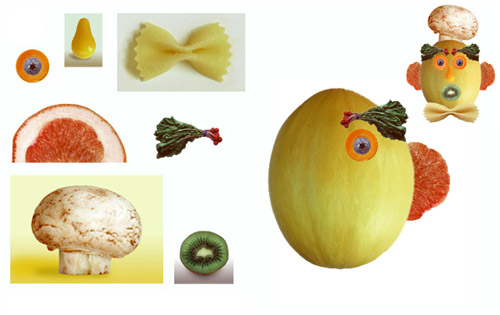 |