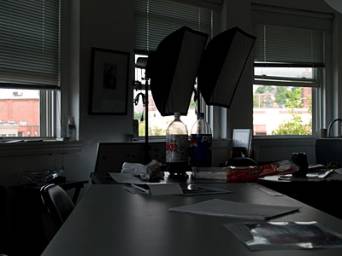|
Photoshop
CS2 HDR Files
|
|
| Here is an
approach as we try to understand the best way to create an HDR file out.
Ultimately we will probably want to use RAW files as I outlined in the
method I used for the test below... BUT while in the "figuring it
out mode", we may want to use "lo-res JPEGs" (1MP) |
|
|
|
 Studio1_EM.psd HDR file created in Photoshop CS2 |
|
More
Info: |
|
 |
| Need
a Tripod? FYI, these exposures were not done with a tripod... I was resting my camera on a large plastic soda cup left from the night before! As I made a 3 "3-bracket exposures", the camera moved slightly and each time repositioned it by memory! Obviously a tripod is recommend but this quick test make provides a good test for understanding what happens when we check the "…Align Source Images" box in CS2's HDR Merge function. |
|
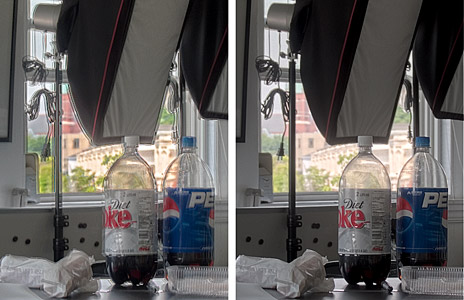 |